The QR Code is Back and Your Admissions Candidates Will Love It
Are you using QR codes in your admissions? If not, you should -- as they can supercharge engagement with your candidates. They're easy to use. They work well with mobile devices. And; one can get started without navigating the internet or typing a web address.
This video shows a Rose State College applicant using a QR code to quickly and easily register and apply -- just from a paper flyer.
As you can see, there is no friction to the application process. The candidate starts within 5 seconds of receiving the flyer. In this 86 second video, the candidate does the following:
- She goes to the site to begin an application
- She registers as an applicant
- She gets a confirmation of their registration
- She starts updating the application
This is ideal for your applicants because:
- They can do it from anywhere regardless of whether they have access to a computer
- They don't need to type in a URL, search through google, and/or navigate through a website
Changing the recruiting dynamic
Your recruiters are already engaging directly with admissions candidates whenever they're in face-to-face situations as well as sending them information.
- Recruiters meeting with students at their schools (in group settings or on-on-one)
- Students visiting booths at college fairs
- Students at recruiting events on campus
- Physical mailings to students
Now, the recruiter can capitalize on the excitement he/she builds with your candidates. The candidate can get started right when deciding he/she is interested. He/she can get help from your personnel while they're face-to-face. And, your personnel will have confidence that the candidate has completed the application (and is moving through the admissions process) before he/she leaves.
How to get started
If your institution isn't leveraging QR codes in this manner, there are 4 things that need to happen.
- Your online application needs a mobile user interface
- Your registration process should have a mobile friendly way of confirming user registration and application submission
- You need to create a QR code for the URL for the candidate to begin the application
- You need to create postcards and update your brochures to include the QR code to register. If you have paper applications, you may also want to consider adding the QR code there.
How do I capture the QR code image?
Often, institutions have everything in place except the QR code image itself. Historically, you'd need a QR code generator (e.g. a website like http://createqrcode.appspot.com ). However, Google Chrome also has this capability directly within the address bar.
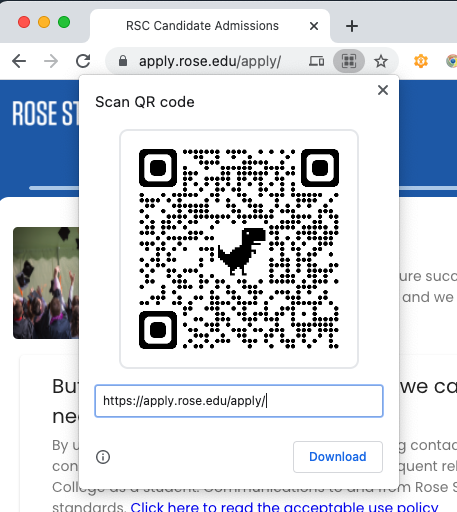


.png)