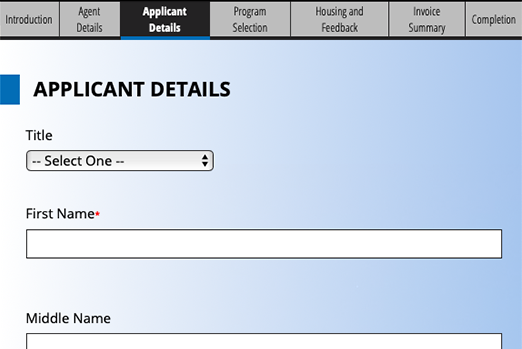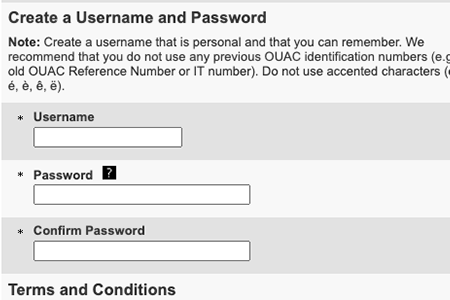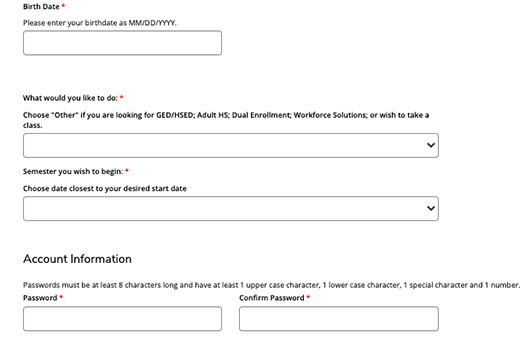User Registration in Admissions: Do's and Don'ts
You’ve captured the attention of a prospective student. Congratulations, your marketing and recruiting efforts are paying off. Now, it’s time to get them on the path to becoming a new student.
For most institutions, this means having them complete an application, which generally means having them register as a user. As this is the first step of meaningfully engaging the candidate, it is critical that the user registration drives further engagement, and that your institution balances the competing goals of the process.
Competing Goals?
You may be asking what I mean by competing goals. Before answering that question, let’s provide a summary of why the user registration is a thing. Historically, all college applications were done via paper. You filled it out and mailed it in, and you would get letters (or phone calls) back as to what the next steps or results were.
Now candidates expect to complete the application and engage with the institution online. These expectations include the following:- To be able to complete the application in multiple sessions
- To be able to verify that the application is valid and was received when submitted
- To be able to check the status of the application
- To be able to re-apply without re-entering all the data when desired
- How simple or complex is the application? Can it easily be completed in a single setting?
- When a candidate registers as a user, how is their identity managed before they are a student?
- If a candidate is a current or prior student, what does that mean when registering as an applicant?
- How does the institution protect the candidate’s personal information?
- Once a candidate performs a user registration, where do they go from there? Do you have separate requirements for different types of students or degree programs?
Types of User Registrations
These considerations have caused institutions to come up with a number of different approaches (or optimization methods). These include:
- Optimizing application to be completed in a single session
- Optimizing for creation of a re-usable identity
- Optimizing matching existing student records
- Optimizing differentiation of application experience
- Optimize to minimize registration entry
- Optimizing candidate engagement
We’ll discuss the reasons and impact of each type. Of course, any regular blog reader will know that Mutara is partial to optimizing for candidate engagement (the last one).
1: Optimize application to be completed in a single session
Some institutions try to eliminate (or minimize) the need for a candidate to register. If it's possible to get an application completed in one setting, the candidate can get in and out without the additional step of creating a user account, providing a login, and managing password issues.
In theory, this approach makes sense. However, we've found that unless a candidate is planning to enroll in a single course (such as continuing education), the information needed by the admissions organization to process a candidate is more than 10 data elements. This means that the candidate is investing time and energy into the application.
This can create the following issues:
- The candidate may have to re-enter data multiple times when they can't complete the application in one sitting (or when an error occurs)
- The candidate may submit multiple applications to be processed by the admissions team not knowing whether a prior submission was successful
- The institution may not be able to contact the individual because the contact information is not verified or because the candidate gives up before submitting the data to the institution.
2: Optimize for creation of re-usable identity
Some organizations optimize the registration process for re-use. In this circumstance, the candidate may have multiple applications over time attached to his/her profile. That ID is often stored in the school's identity management system to tie to the student record in the student information system.
From the candidate's perspective, this registration process asks them to create a user id that he/she should remember in the future for checking applications and/or applying again. One of the reasons an institution might take this approach is when there are concerns about the candidate changing his/her email address in the future or concerns about email addresses being shared across multiple people (such as family members).
This can create the following issues:
- The candidate can get frustrated finding a unique userid that is not already used
- The candidate could forget which user id he/she generated and then have to complete a "forgot my user id" process
- The candidate could forget that he/she already registered and register a duplicate profile
3: Optimize matching existing student records
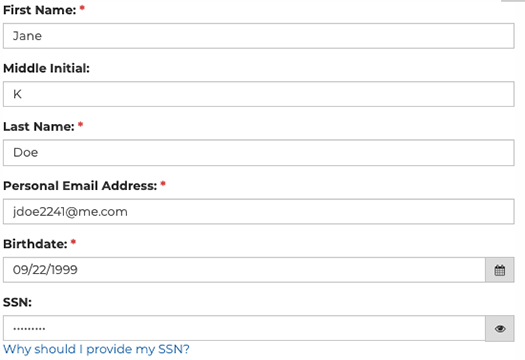
- First, Middle, Last names
- Prior names
- Email address
- Birth date
- Social Security number
From the candidate's perspective, this can come across as being invasive. He/she is providing sensitive data to the institution as one of the first steps of engaging with it -- even before beginning his/her application. This could cause the candidate to reconsider how serious he/she is before completing the registration process.
4: Optimizing differentiation of application experience
- The candidate's identity is tied to a single degree program for application
- The candidate may stop the registration process if confused about the implication of answering those questions a certain way
5: Minimal Registration
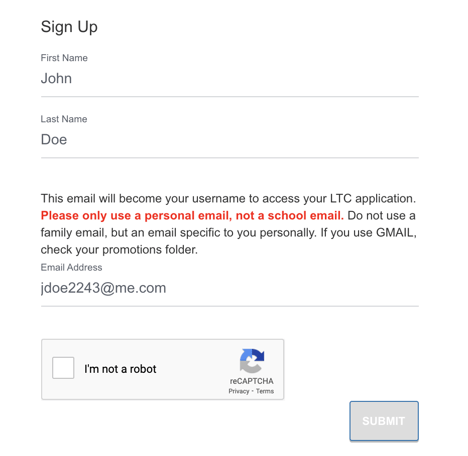
Mutara Strategy: Optimizing for candidate engagement
- Name
- Contact Information
- Create Password and confirm
Name
The candidate provides the bare minimum for his/her name.
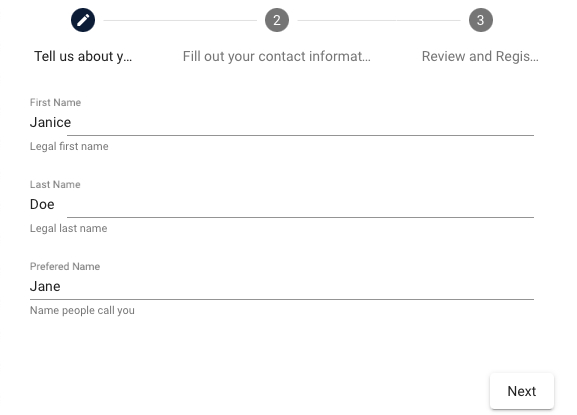
Contact Information
The contact information is critical for engagement. 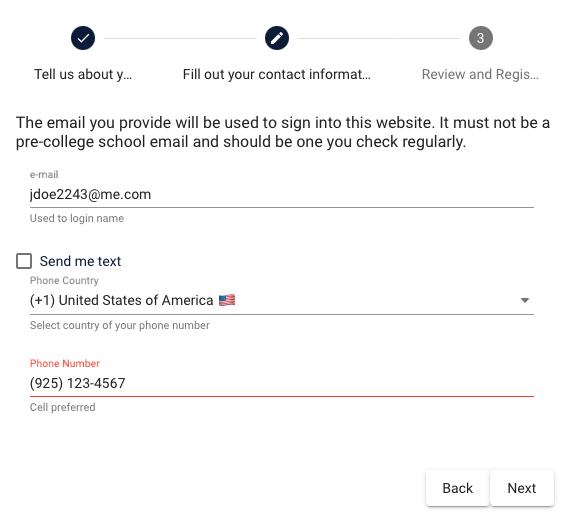
Create Password and Confirm
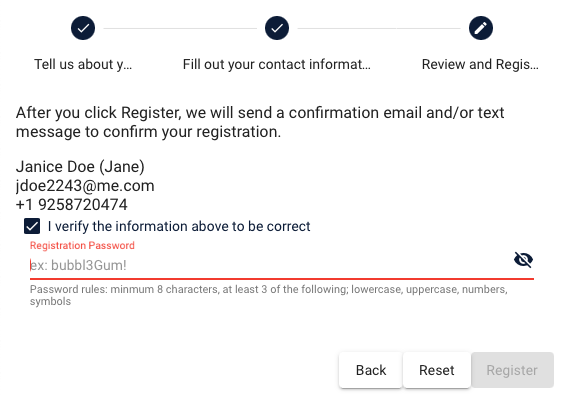
- The candidate receives welcoming language from the institution to (1) keep them engaged, and (2) set expectations as to next steps
- The candidate can determine immediately whether there was an issue in the contact informatio they provided
- The institution can determine immediately whether the email or text message bounced for any reason
How we handle scenarios of concern in other strategies
- If the candidate clicks "apply now" from a page in the institution's website describing the program, that is defaulted into the application.
- Once in the application, the options for helping the candidate choose a degree program where it makes sense.
- Finally, the application dynamically changes based on what is needed for the selection by the candidate. This means that the institution doesn't have to maintain different forms to which the candidate needs to navigate